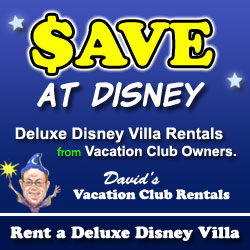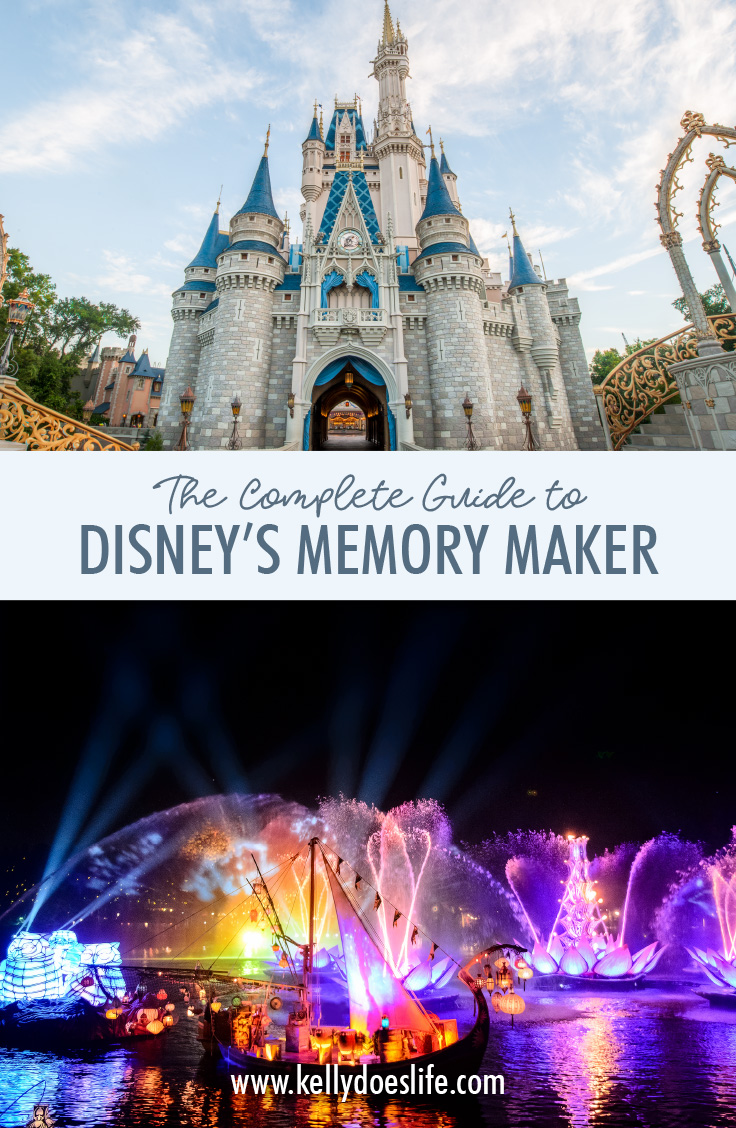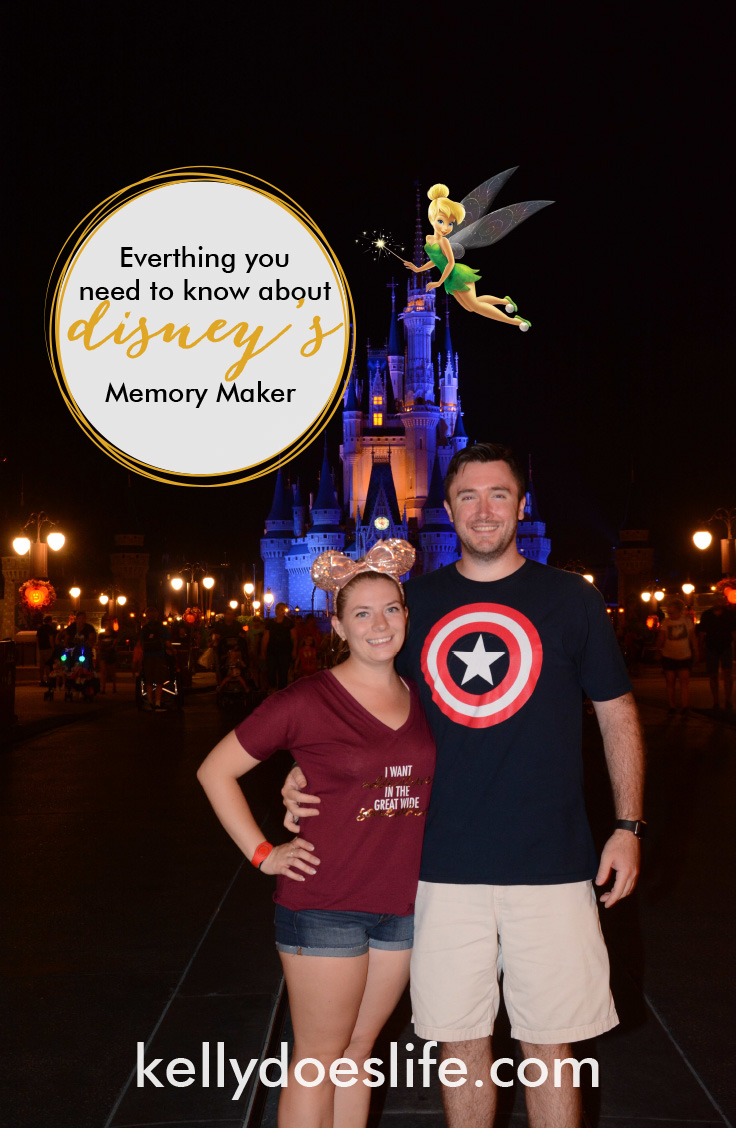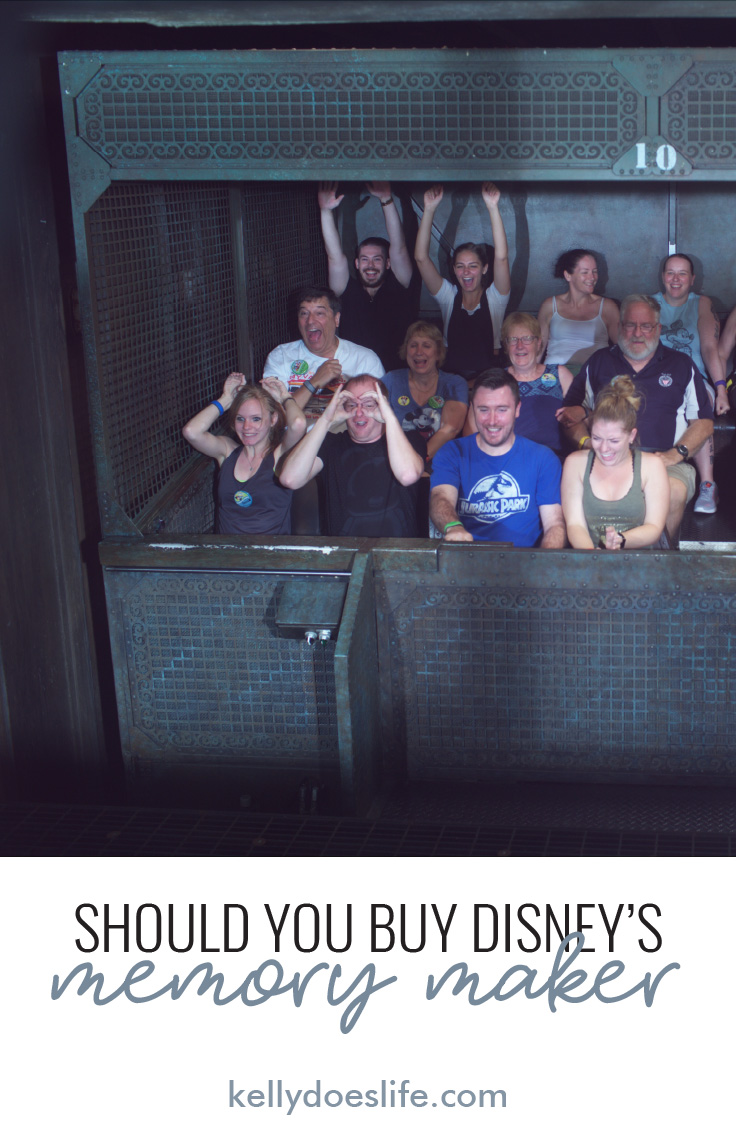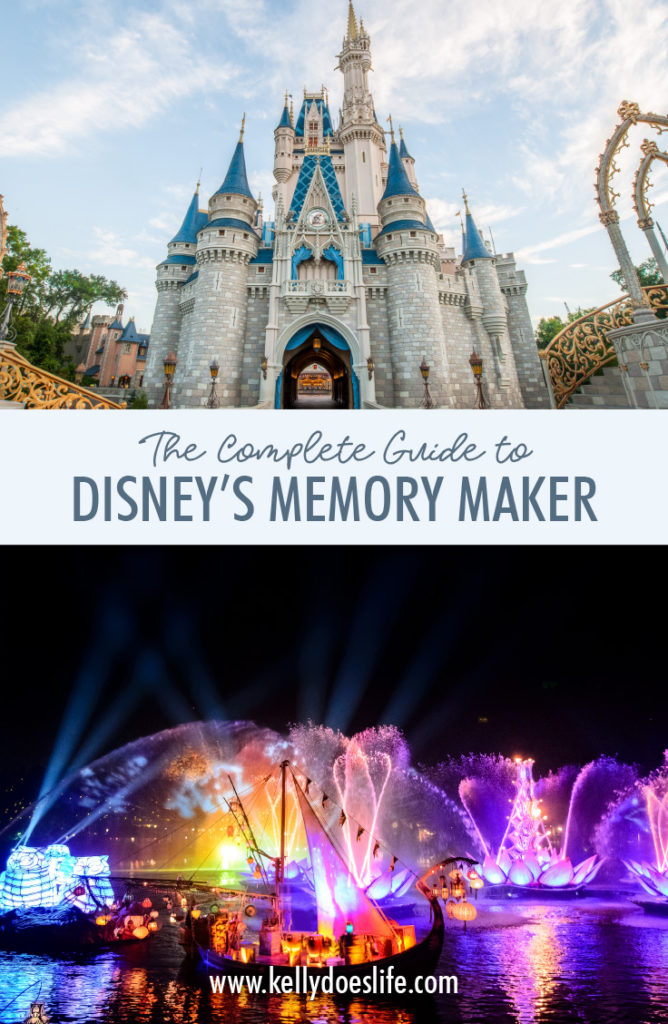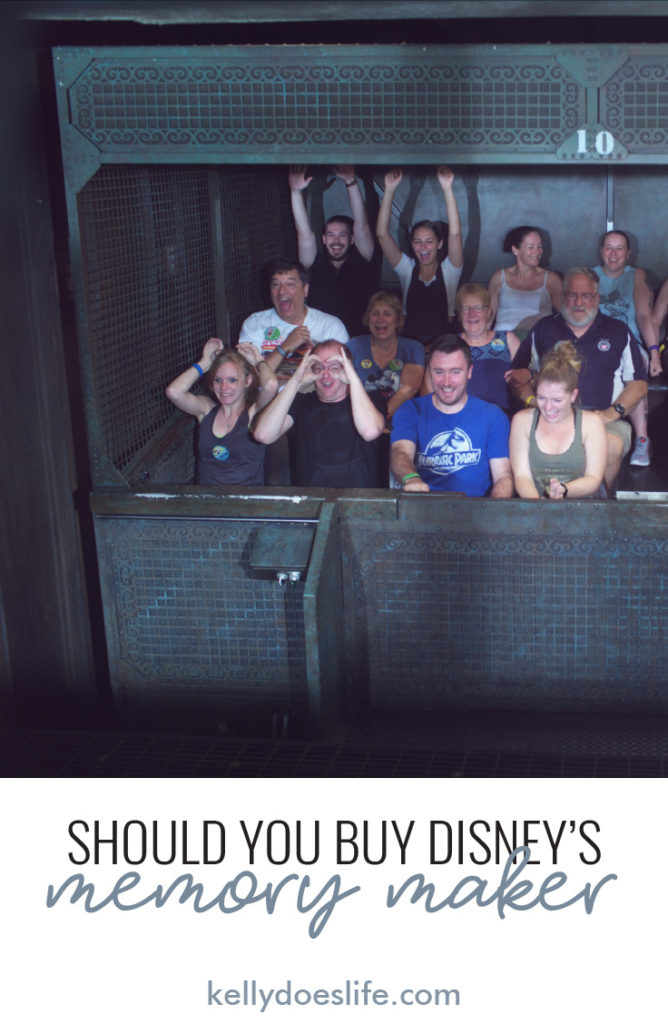Disney Memory Maker: All You Need To Know
Are you heading to Walt Disney World and need help deciding if Disney Memory Maker is right for you? Are you unsure what the differences between PhotoPass and Memory Maker are? If you want to learn more about Disney’s photo system, you have come to the right place! Memory Maker is one of the items on your 2 month checklist. Learn if Memory Maker is right for you and why you absolutely should purchase it in advance.

PhotoPass
PhotoPass is the system that Disney uses throughout the parks. This includes pictures taken on rides, magic shots, stationed photographers, etc. You can find all of your photos located in your My Disney Experience app to view and download.
If you or someone in your party has an annual pass, you automatically get all PhotoPass photos every visit for you and the rest of your party. This is something to consider if you are debating if an annual pass is worth it for your vacation.
Memory Maker
Memory Maker is Disney’s package you can add-on to your vacation that allows you to download and access your photos for the entire trip.
How does Memory Maker work?
You will need either a MagicBand or a PhotoPass card (that a photographer will give you after) to connect your photos to your My Disney Experience. If you are taking a photo on a ride, be on the lookout for a magical scanner after you exit to swipe your MagicBand. Some rides, like Pirates of the Caribbean, don’t require you to scan your band after exiting. They will appear in your My Disney Experience shortly after exiting the ride.
If you are taking a picture with a PhotoPass photographer, they will either scan your MagicBand or present you with a PhotoPass card. If you do not have Memory Maker, but want to purchase your photo or add Memory Maker, head over to a PhotoPass shop. Most are located towards the front of each park. You can view your photos and pick out which ones you would like to purchase.

What do you get with Memory Maker?
You will receive digital downloads from all of your PhotoPass photos, which are photos taken by a PhotoPass photographer. They will be stationed in various places throughout the park.
You also get any character experience photos where they have a photographer stationed to take photos of you meeting the characters as well! This is one of my favorites because you can simply enjoy the character interaction and not worry about playing with your camera.
You also get photos from select attractions, dining locations with photo areas, and mini videos of your ride experience.
You will also receive Magic Shots and Animated Magic Shots. Personally, while these are really cool, I don’t know if these are a selling point for me. They are fun and magical (hence the name) but I think of them as more of a nice perk than a reason to purchase Memory Maker.
How much does Disney Memory Maker cost?
You can purchase Memory Maker for $169 as long as it 3 days before your trip. After that, you can purchase it at any time for $199. It is important to know only one person your party needs to buy this. You do not need to buy it for every member of your family.
If you are only going for a day you can purchase it for just one day for $60. This includes everything you would receive for the package Memory Maker, but it is just for one day.
Pros for Disney’s Memory Maker
You get to be in the photos!
On a lot of family vacations there is always one family member who becomes the designated photo taker. This means they don’t always get to be in the photos! Having designated photographers throughout the parks means someone else gets to be the photo taker for this trip and you can prove you actually went on your vacation.
Built in Family Photos
You might see the lines for some of the photographers and think they are too long to wait in. However, in my experience, it is only a matter of minutes. They have their cameras set up and ready to go. If you are passing a photographer stop for a minute or two and grab a quick photo! My family is terrible at taking photos, so having a reminder stationed throughout the parks means we might actually having something to use for holiday photos! Plus, even if you don’t stop at every photographer, you will get your attraction and character shots.
Professional Quality
Since smartphones now take incredibly high-quality photos, a lot of people don’t bother with a standard camera anymore. Even though your smartphone might take professional quality photos, it is still only as good as the person operating it. If you don’t want to keep retaking an image for the perfect shot and inevitable annoy your family by going “just one more!” I suggest Memory Maker. They know exactly where to place families to get the best image.
Character Meet-and-Greets
I touched on this earlier, but I think it is especially true if you are a parent. Disney is a hard place to “be in the moment” even if that is what all your planning was for. Let a Disney photographer handle photographing your child’s first meeting with Mickey Mouse, and allow you to be the parent and simply take in the moment. They don’t just take one photo either, it is a series to show interactions as well. So if you were worried it would just be one staged shot, never fear! Disney knows the personal interactions with the characters are what bring the magic to life.
Ride Photos and Videos
What could be better than capturing an image of someone’s reaction to dropping on Tower of Terror? Maybe a video of watching it in slow motion? Disney gives you mini videos of your ride experience to help you relive the magic long after you have left the parks.

Cons of Disney’s Memory Maker
Disney Memory Maker Cost
No matter how you cut it, it is a lot of money. Whether you are purchasing it for your entire trip or a day. Between the additional cost of Memory Maker, parking, and tickets, this is why annual passes can be highly beneficial to those even going only once. Unlike buying discounted tickets, there isn’t any hack for getting a lower price.
Standard Photos
I love that there are photographers set up at the classic shots for a Disney trip, but if you go to Disney frequently and don’t need another photo in front of the castle, you might skip this. If you like to take different shots of places you don’t typically find in a Disney packet, it might not be worth it.
Important to know
You can absolutely hand your own phone or camera to a Photopass photographer and they will take a photo for you. The reason this doesn’t negate the need for Memory Maker is that the photographers already have their camera set up and programmed for a specific shot. Depending on the time of day with the lights and distance, your phone isn’t going to take as clear of a shot as their camera is.
How to set up sharing with Memory Maker
Have you decided to get Memory Maker? Great! As we talked about, only one person needs to have it in a group. Simply head to the photos section and check “Include Photos Shared by Family and Friends” and make sure everyone is added to your “Friends and Family List” in My Disney Experience. When planning a trip it is important to make sure they have been added already if you plan to make fastpass reservations or dining reservations together.
PhotoPass Locations
Disney is constantly adding events and locations that include PhotoPass. If you want an idea of every location that offers the PhotoPass service simply check out Disney’s website and search each park, as well as Disney Springs. You can see the list is incredibly extensive.
Are you ready to keep planning? Check out everything you need to know before you go when planning for Disney.