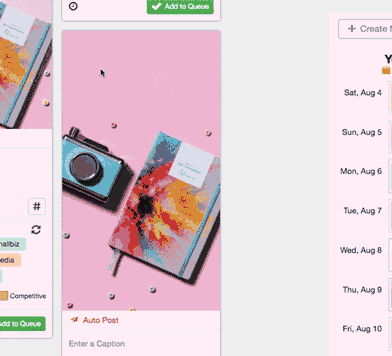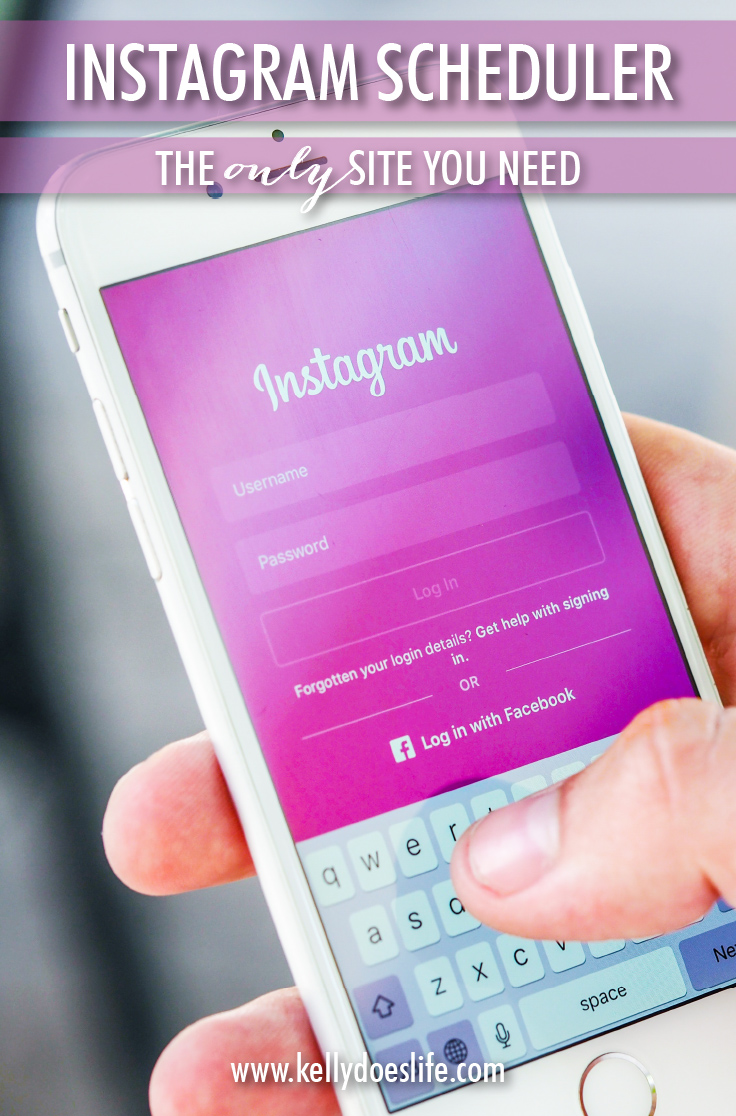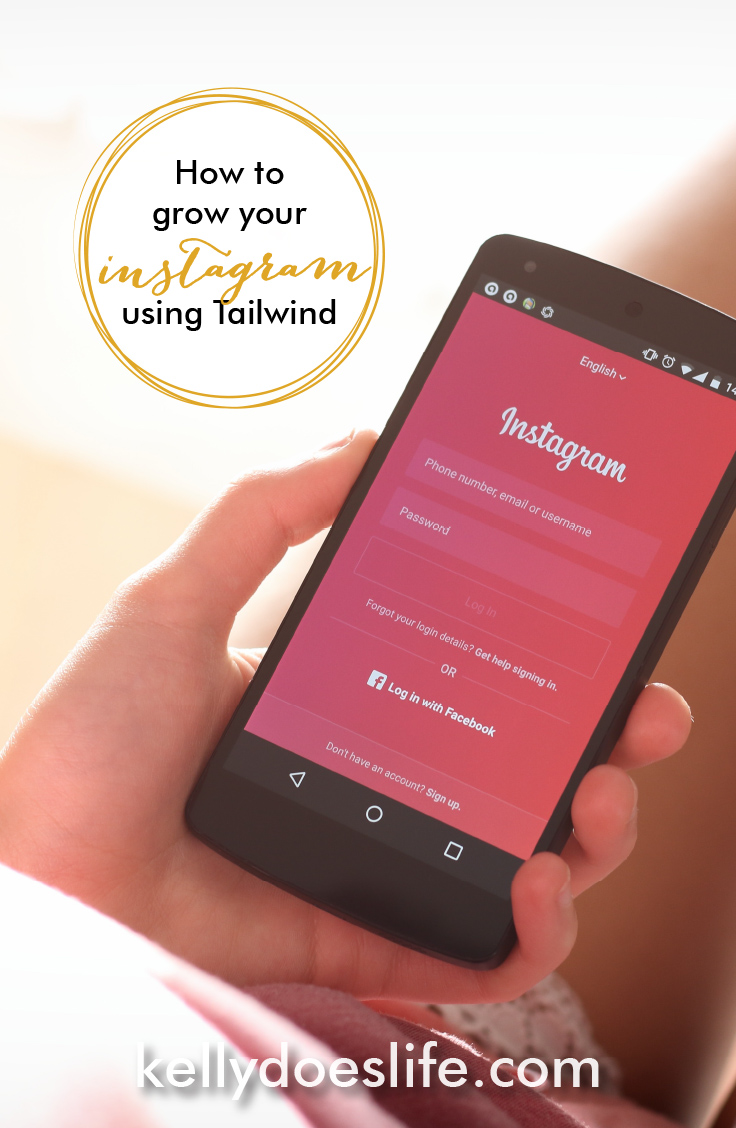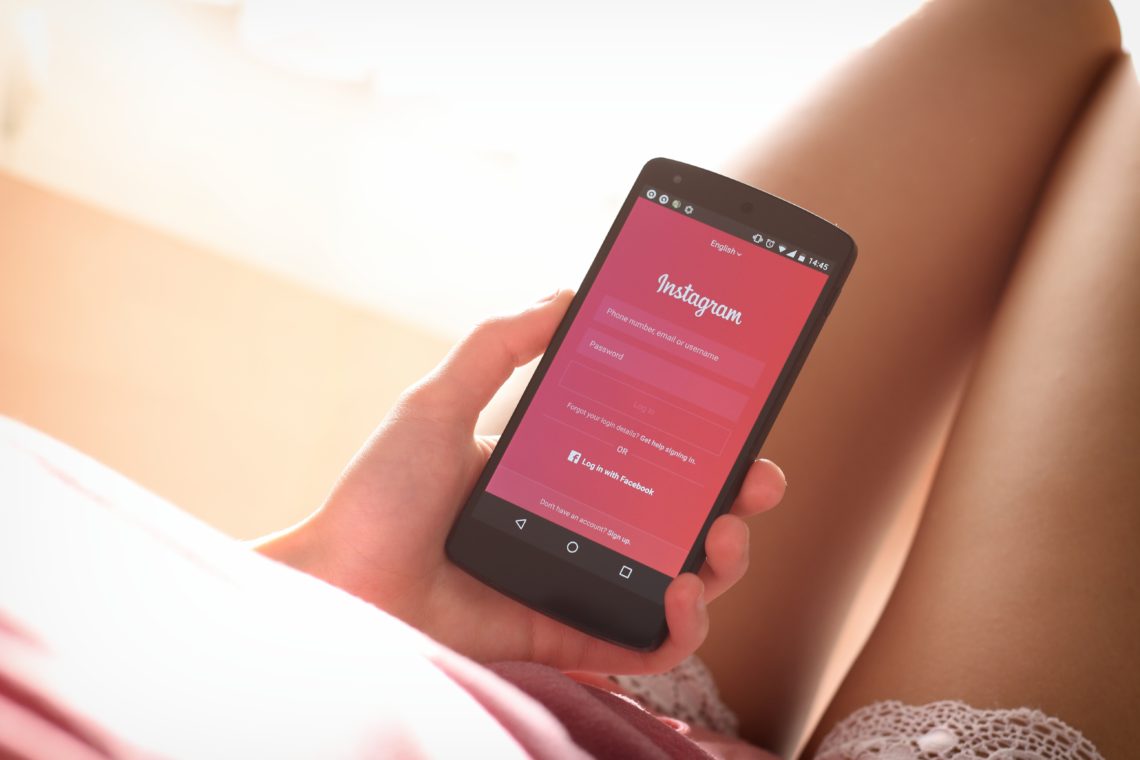
Tailwind for Instagram
Disclosure: This post contains affiliate links, which means I will make a commission at no extra cost to you should you click through and make a purchase.
I have worked in social media professionally for awhile. Every company has different needs and reasons to take advantage of different platforms. Instagram is by far one of my favorite social media platforms, but for years I hated when I needed to use it for a professional company. The simplest reason? They had no scheduling platform. You had to post by hand every time. Which means you either had to remember yourself or set a reminder to stop what you were doing and publish a post. This doesn’t sound terrible, but when we have to think about it outside of work constantly, it becomes incredibly annoying.

This is where Tailwind for Instagram comes in. If you are a blogger or are thinking of becoming a blogger you need to get familiar with Tailwind immediately. It is going to help you immensely. I have an entirely separate post where we talk about the resources you will need, including Tailwind for Pinterest as well, but today we are going to focus solely on Instagram. Did you ever wonder how certain Instagram accounts make it look like they are constantly on vacation or doing a specific action? They schedule their posts to cultivate a brand.
Why Tailwind?
Tailwind is an official Instagram Partner. They know the different analytics and reasons behind the “why” of Instagram and help you maximize all of your posts. You can set up posts for weeks in advance so you just have to monitor your profile rather than constantly be playing with it.
Automatic posting to Instagram
As I have already stated, the fact that you can automatically post to Instagram is amazing. This technology has been around for years for other platforms like Facebook, Twitter, LinkedIn, etc. However, it is still very new for Instagram. Tailwind helps you create a calendar with ease. Simply select how many times a day you would like to post and get going! You can keep drafts ready to go for posts you know you want to publish, but don’t necessarily know when. You can access your calendar and dashboard from a computer or an app on your phone! Personally, I like to upload the photos directly from my phone, but I’ll adjust them from my computer. I find it easier to see all of the photos at once helpful in deciding when I should post certain things.
Hashtag Finder 2.0
The other thing Tailwind helps take the guesswork out of is what you should add as hashtags. You can type your caption and Tailwind will automatically start generating ideas off of your description given. It will also adjust as you begin to type your own hashtag. What makes it truly unique is that it gives you smart suggestions. Orange is a competitive hashtag, dark green is one of the best, light green is a good hashtag, and gray means it is a niche. This helps you decide the best ones to use. Learn more from the video below! You can add up to 30 hashtags a post.
Saving hashtag lists
Do you post the same type of thing constantly? Most Instagram profiles do. Chances are you will be posting a lot of similar things which means you will be using similar hashtags each time. Tailwind allows you to create different lists so you don't have to keep retyping in the same ones over and over again. Simpler and smarter. To learn more about the all new hashtag find head over to Tailwind now!
About Tailwind
I have both Tailwind for Instagram and Tailwind for Pinterest. I recommend both to help any blogger who wants to get the most of out their social media presence. A few important things to note though. You can try out Tailwind for Instagram for 30 posts before you have to decide if you want to purchase it. Tailwind for Pinterest is completely separate and if you decide to purchase either it does not include the other.
Tailwind as a company is extremely personable and helpful. If you have any questions or issues they respond extremely quickly and are truly there to help you. They also have the occasional "course" or "webinar" to help explain how to make the most out of the different platforms. They want you to succeed and are there to be a resource to help.